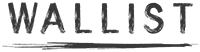Managing your team’s schedule just got easier! The latest update of Wallist brings customizable colors to your job calendar, giving you a clearer way to visualize and organize your workflow. With this new feature, you can assign unique colors for each job pro, making it easier than ever to visualize your schedule and manage your team.
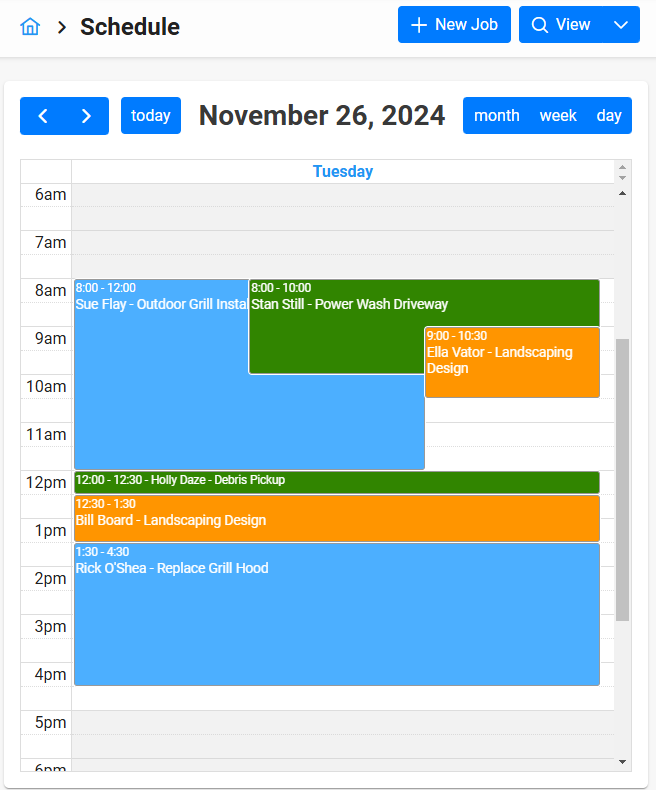
Add Some Color To Your Life
The ability to customize event colors gives you an instant overview of your jobs per technician at a glance. Located in the Job Settings page, you can configure colors by the technician or the job title and client:
- Assign Colors by Technician: Each job pro can be assigned a unique color, allowing you to quickly see who’s working and who’s available. No more guessing or cross-referencing as your team’s schedule is now clear and easy to understand.
- Highlight Jobs by Title: Create color rules based on job titles. For example, jobs with “priority” in their title can automatically appear in red, ensuring important tasks stand out and get the attention they deserve. Or you can even highlight jobs for certain VIP customers!
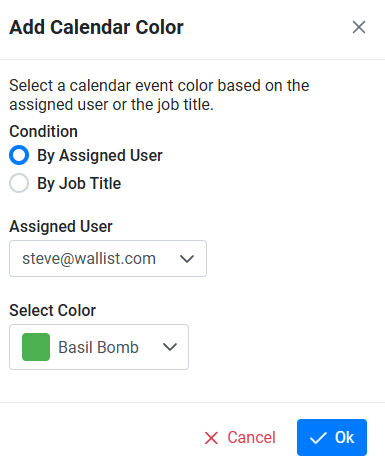
Get Started With Custom Calendar Colors
Ready to make your job calendar more intuitive and efficient? Whether you’re managing a large team or juggling multiple jobs, this feature is here to simplify your scheduling process and keep you on top of your game. At Wallist, we’re dedicated to helping you work smarter, not harder. Stay tuned for even more updates designed to take your field service business to the next level!